|
Darkrooms
(Digital) |
Digital
Darkroom Techniques and Equipment |
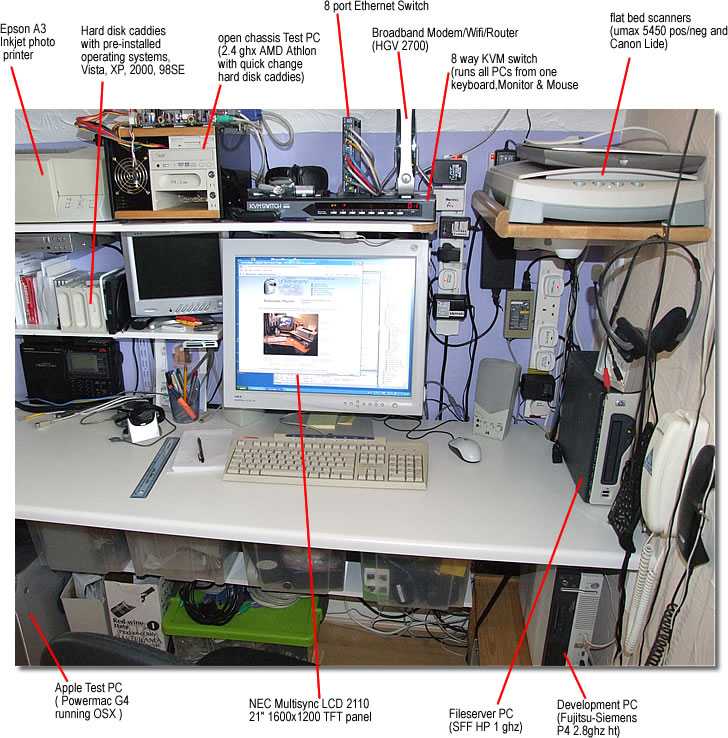
I first created my 'digital darkroom' page back in 1998, and then got a shock when I suddenly noticed, (in 2008) how out of date it was ! Operating systems and software have become more sophisticated, and the demands for processing power and memory are much greater. Luckily, the cost of hardware has actually dropped, due to the increased popularity of computing, and the availability of second hand equipment.
The picture above shows my 'Digital Darkroom' and Web Development work area as of 2008. I can now run several PCs, interconnected via an Intranet Ethernet, and all with broadband internet access via my wifi/wired router. This enables a much safer division of data storage and program installation. To avoid potential disasters from viruses or hardware failure, everything is 'mirrored' , and multi-user testing is now easy via my local network.
It is now also easy to test applications via all of the common operating systems, Vista, XP, 2000, 98, and Apple OSX.
 |
My 8 port KVM switch saves having rat's nest of cables. Everything is controllable from the single monitor, keyboard & mouse (even the Mac). This one can go up to 1600x1200 res and has individual selector buttons, (as well as remote control). |
Modern operating systems (Vista and XP) and Graphics software require a well specified PC, with a good processor speed and plenty of memory.
Thankfully, although cutting edge equipment is still very expensive, "Division Two " equipment, (especially secondhand) is very reasonable, and can be filled with Ram and disc storage very cheaply too.
My current main development server is a used Fujitsu-Siemens e600 SFF. Originally used as an office PC, it is a Small Form Factor device, meaning that it is in a very small case, although still taking standard PCI cards, memory & Disc Drives.
It has a 2.8ghz Intel P4 processor with 'Hyperthreading' , which means it can carry out two tasks simultaneously, with each one running as though it has exclusive use of a normal PC. This is very useful for me, becuse this is also my '24/7' machine, meaning it is never switched off, as it runs my security camera software and also sends live feeds to the Internet from my weather station.
It has 1gb of memory and a 40gb hard disk, which is where my graphics & web development software is loaded. It cost me £65 from eBay, plus £20 for the 1gb of memory. |
 |

|
This is my Hewlett Packard e-pc.
It's a 1ghz Pentium 3 machine with 512mb of memory and a 250gb hard disk.
A perfect low cost solution to a very powerful central file server taking up very little space. The 12" ruler alongside shows how small the SFF case is.
It was £30, again via eBay (with a legal installation of XP on it with COE on the case).
Not so much use as a main PC, because it has now PCI expansion slots, and only one 3.5" hd drive bay.
It's perfectly suited to being a network fileserver though, as XP Professional is a superb small-scale network O/s, much better than dedicated 'network server' drives running Samba and the like.
XP Pro includes a fully operational version of Internet Information Server, who's only restriction is a maximum of 10 concurrent users, perfect for testing web pages before uploading to remote domain servers. |
This strange looking beast, (that'll upset the Mac Brigade !), is my Apple Powermac G4 700mhz.
For those that aren't aware, (about 95% of computer users !), Apple make computers that are quite different from "PC's", both from the point of view of their hardware, and their software. They have no connectioon with Bill Gates (maybe why so many people love them !). They are very sophisticated machines and the latest operating system, (OSX), is really nice, many say much better than Windows Vista.
Anyway, without taking sides, if you develop software and web applications, you have to test with one, because their dedicated user base usually view web pages via Apple's 'Safari' application, which can give a lot of surprises to Web Developers !
It works seamlessly with all of my PCs and printers and the Broadband internet via my Ethernet Modem/Router. |

|
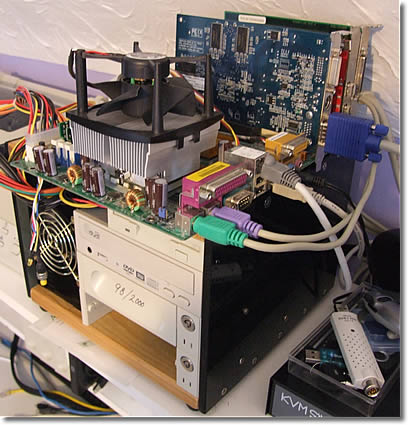
|
This even stranger looking PC is my 'Test Bed'.
It is simply a home made perspex box with PSU and drives with an ATX mainboard resting on top.
If anyone has a problem with any of my software running on anything (well, almost), I can quickly build up the same spec PC to try to replicate the problem.
Also visible in the photo is it's quick-change 3.5" hard disk caddies. This enables me to run with Vista, XP, 2000, or Windows 98 , from the pre-installed drives.
I can also quickly test hardware, such as PCI cards or memory. (After many years of continually opening and closing damn cases....) |
This is what connects it all together.
My Netgear 10/100 eight port ethernet switch and HGV 2700 Broadband Modem/Router/Wifi. (badged as a BT Business Hub).
Many home users don't appreciate the great bonus that Broadband has brought us, simultaneous multi-user Internet access , via the standard, cheap ADSL home user packages.
Any or all PCs in my house can work concurrently on the Internet, via the single Broadband phone connection. My 24/7 PC can happily update my live weather page every 10 minutes, while I browse and upload web pages.
The hard wired router also brings the great benefit of a hardware firewall, making the network (suitably configured), as secure as possible. |

|
This is what this page looked like when first created in 1998 - I didn't delete it when I updated the content, as it shows the amazing increase in power and memory required to manipulate graphics
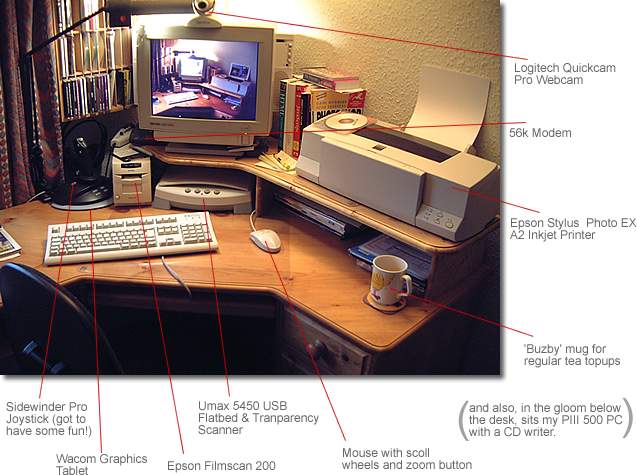
The Digital Darkroom for ShoreBase is simply a
domestic PC setup with a number of media-oriented peripherals.
(This contrasts sharply with all the paraphernalia required for traditional
film based techniques, see the page on Film
Based Darkrooms). Click any of the labels on the above picture to
see more information on that item.
This (relatively !) inexpensive setup gives me the ability
to design and construct websites, and also make prints up to A3 size
in colour or black & white from 35mm/medium format slides, negatives
or prints or digital images.
|
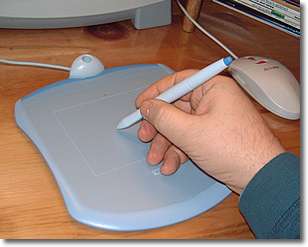 |
Wacom Graphics Tablet
At last, an inexpensive graphics tablet. They were difficult to
justify the cost when they were £200 plus, but now they can
be bought for £79, and are simply connected via the PC's USB
port. This particular one works in most proprietary graphics programs,
giving a much better 'feel' and the ability to draw with variable
pressure strokes, just like a brush or pencil.
 |
|
 |
Epson Filmscan 200
I bought this a year ago in a sale for £199 after
it was discontinued by Epson. I know it's not in the first division
when it comes to film scanners, but it does produce a remarkably
good result for the money. The only problem is drivers. As is usual
with hardware manufacturers, the use the opportunity of new operating
systems (in my case Windows 2000), to not provide a new driver,
hopefully (from their point of view) forcing us to buy a new product.
I have been lucky to find however, an independently written driver
from Hamrick Software http://www.hamrick.com/
called 'vuescan'. Available as downloadable shareware, and supporting
a number of film scanners, it is far better then Epson's original
drivers ! For examples of my scans, see my
Film Images Page. |
|
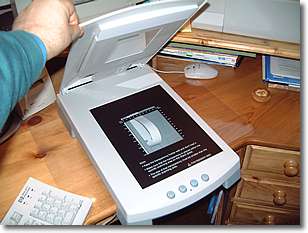 |
Umax 5450 USB Flatbed
Scanner
In addition to my collection of 35mm slides and negatives,
I have a vast collection of medium format as well. Medium format film
scanners cost well in excess of £1000, so the sudden appearance
of a number of flatbed scanners with large transparent scanners built-in
has at last provided a solution. I chose the Umax 5450, for £179
with a built-in 5"x4" transparency scanning area, 42bit
colour depth and 1200x2400 optical resolution. Nice and fast with
the USB interface, it produces superb results from 6x6cm negs and
slides. It also has more facilities when scanning opaque materials,
such as skew correction and de-moire (removing pattern 'noise' from
printed images) etc.. |
|
 |
Mouse with Zoom Button
Now that you can buy a mouse for a pound or two, it's worth
getting one that has a 'zoom' button, like my db Boeder mouse. It
was still only £14.99, but it emulates an MS wheel mouse and
provides a click to zoom button which helps when laying out web pages
or checking picture quality. (I know Windows has a zoom function built
in, but it's not as useful to web design as the extended functionality
provided by this (and possibly other) mouse manufacturers. |
|
 |
Epson Stylus Photo EX Inkjet Printer
Another one of my 'sale' acquisitions, when Epson changed
their printer range, I picked this up for £199 at PcWorld (of
all places!).
It gives me 1440dpi with Epson's 5 ink-drum photo printing at up to
A3 size. The superb output it produces enables me to create 'frameable'
prints that are 12"x16" in either colour or black and white
(as long as the source picture is at least 2400x1800, like the Fuji
Finepix 4700 or film scans using either of my scanners listed here.)
As a bonus, the physical dimensions are quite moderate, enabling it
to be integrated neatly with my compact home PC layout.
Thankfully, Epson have produced excellent updated printer and ink
monitor drivers for Windows 2000, available at:
http://epson.com
(notice
the mug is now full of tea!) |
|
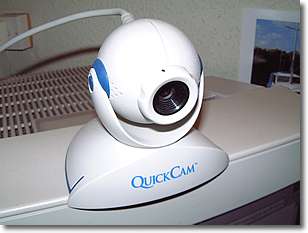 |
Logitech Quick Cam Pro Webcam
I've included some detail on this although to be truthful,
a webcam hasn't proved to be of much use to me. When Internet bandwidth
improves (maybe with ADSL for instance), it will be very useful
as a 'videophone' or possibly for discussing web development progress
with clients etc.
A big downside to this is the lack of Windows 2000 support
for this particular model. Unfortunately, owners of 'beige focus
ring' Quick Cam Pros need to upgrade the camera (an option not available
to non-US owners !), needless to say, my replacement for it won't
be a Logitech one ! Stop Press.... It's now been replaced
with a miniature composite video camera (plugged into the ATI graphics
card). |
|
 |
Pentium PC
Now on to the PC itself. I've always built my own, from
the cheapest components available. In it's current form it has (in
addition to the media peripherals shown above):
- Gigabyte dual BIOS motherboard
- Intel PIII 500 processor
- 180mBytes of RAM
- 2 x 10gB UDMA hard disks
- ATI All-In-Wonder Radeon Graphics/Capture card
- Studio DV Firewire Card (for Digital Video Camera Read/Write)
- Hollywood DVD (hardware) Player card.
- Soundblaster Live 1024 sound card
- Sony DVD Drive (RPC1 - Region Free)
- CD Writer (not a rewriter)
The main requirements of a graphics workstation are RAM, processor
power, disk space and RAM. (yes RAM is in there twice because it's
twice as important as everything else. The moment the image you
are manipulating gets cached out to the disk, everything slows down
exponentially). I've just upgraded the operating system from Windows
98SE to Windows 2000 Professional, a vast improvement,
since even with that much RAM, W98 kept crashing with a lack of
'GUI' resource, which is now effectively unlimited in W2000. |
|
| |

